Android 电量分析工具(battery-historian)
下载安装
- 安装
docker
- 开始运行
docker


//测试 docker 是否运行正常
$ docker run hello-world
Unable to find image 'hello-world:latest' locally
latest: Pulling from library/hello-world
78445dd45222: Pull complete
Digest: sha256:c5515758d4c5e1e838e9cd307f6c6a0d620b5e07e6f927b07d05f6d12a1ac8d7
Status: Downloaded newer image for hello-world:latest
Hello from Docker!
This message shows that your installation appears to be working correctly.
To generate this message, Docker took the following steps:
1. The Docker client contacted the Docker daemon.
2. The Docker daemon pulled the "hello-world" image from the Docker Hub.
3. The Docker daemon created a new container from that image which runs the
executable that produces the output you are currently reading.
4. The Docker daemon streamed that output to the Docker client, which sent it
to your terminal.
To try something more ambitious, you can run an Ubuntu container with:
$ docker run -it ubuntu bash
Share images, automate workflows, and more with a free Docker ID:
https://cloud.docker.com/
For more examples and ideas, visit:
https://docs.docker.com/engine/userguide/
$ docker version
Client:
Version: 17.03.1-ce
API version: 1.27
Go version: go1.7.5
Git commit: c6d412e
Built: Tue Mar 28 00:40:02 2017
OS/Arch: darwin/amd64
Server:
Version: 17.03.1-ce
API version: 1.27 (minimum version 1.12)
Go version: go1.7.5
Git commit: c6d412e
Built: Fri Mar 24 00:00:50 2017
OS/Arch: linux/amd64
Experimental: true
-
安装
Battery Historian//官网的下载命令(如果有报错,使用下面的,port_number 自己指定一个即可) docker --run -p port_number:9999 gcr.io/android-battery-historian:2.1 --port 9999 $docker run -p 5665:9999 gcr.io/android-battery-historian/stable:3.0 --port 9999 Unable to find image 'gcr.io/android-battery-historian/stable:3.0' locally 3.0: Pulling from android-battery-historian/stable c62795f78da9: Pull complete -
使用
Battery Historian
1). 连接你的手机到电脑
2). 从terminal 窗口,杀掉 ADB
3). 重启 ADB 连接你的手机
adb devices
List of devices attached
* daemon not running; starting now at tcp:5037
* daemon started successfully
015bb4e85da8d282 device
4).重置电池数据采集
`adb shell dumpsys batterystats --reset`
设备始终在后台收集batterystats和其他调试信息。
重置会删除旧的电池收集数据。如果不重置,输出将是巨大的。 5).断开设备与计算机的连接,以便仅从设备的电池中吸取电流。 6).使用应用执行你的操作; 例如,断开与WiFi的连接并将数据发送到云端 7).重新连接你的手机,确认连接成功 `adb devices` 8).`dump` 所有的电池数据,(`path`为你指定的存储电脑上的路径,不指定会存储在主目录) `adb shell dumpsys batterystats > [path/]batterystats.txt` 9).从原始数据创建报告
10).使用浏览器打开 Battery Historian 网站
点击 Browse 选中你的文件,点击Submit
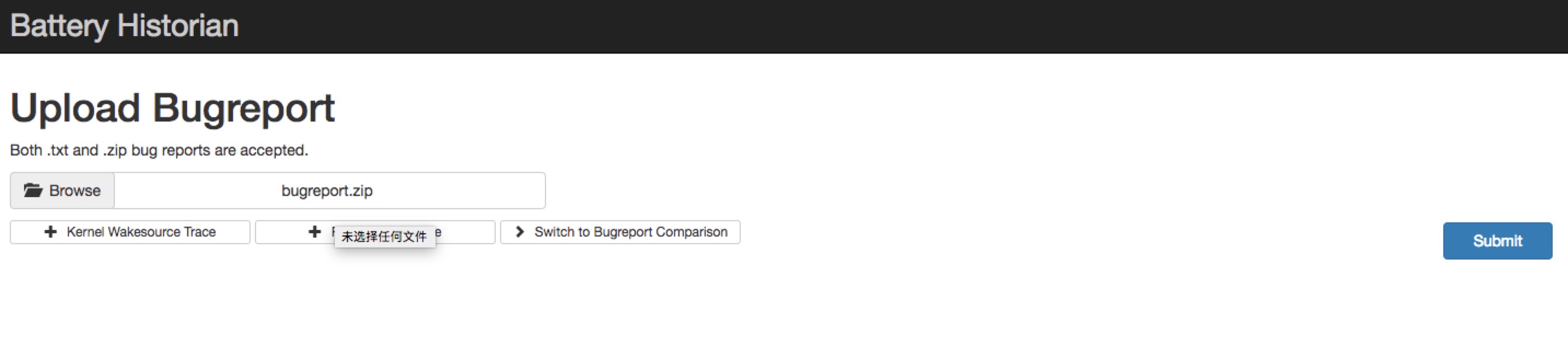
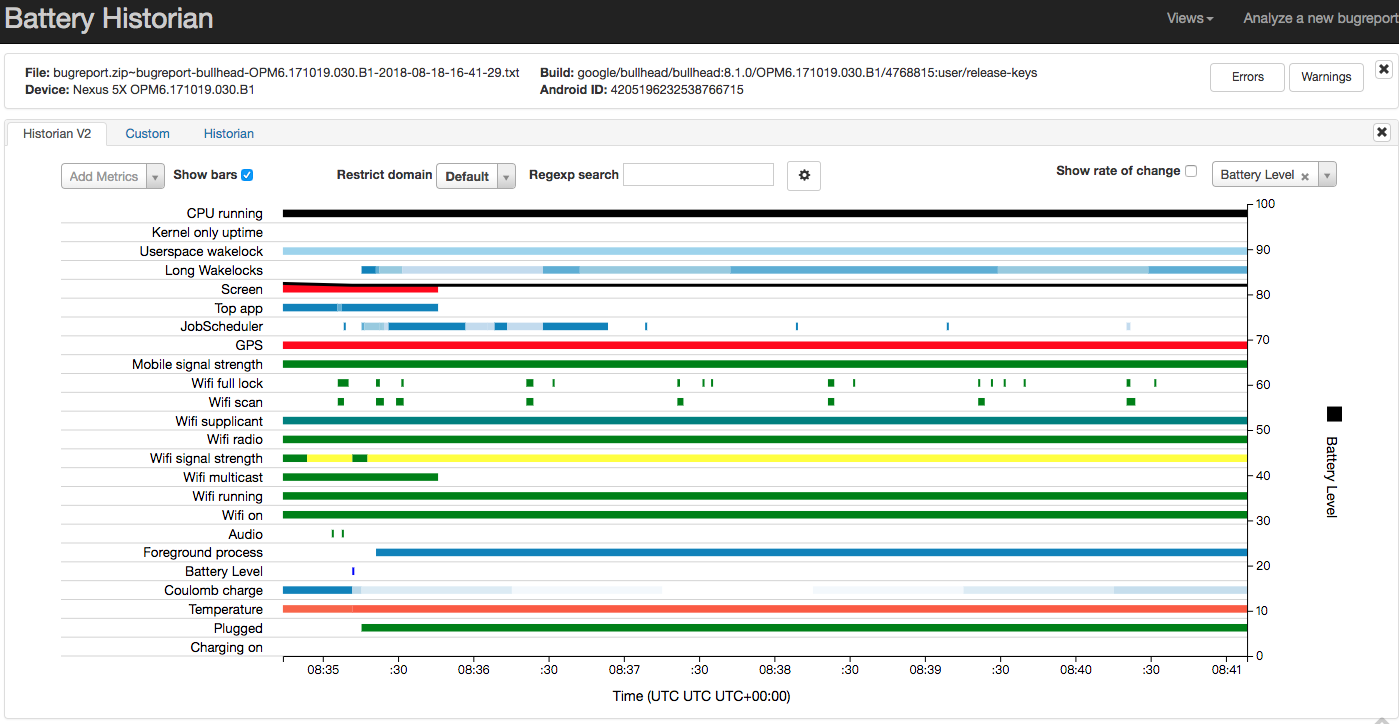
参考内容:
本作品采用知识共享署名-非商业性使用-禁止演绎 4.0 国际许可协议进行许可。
显示评论